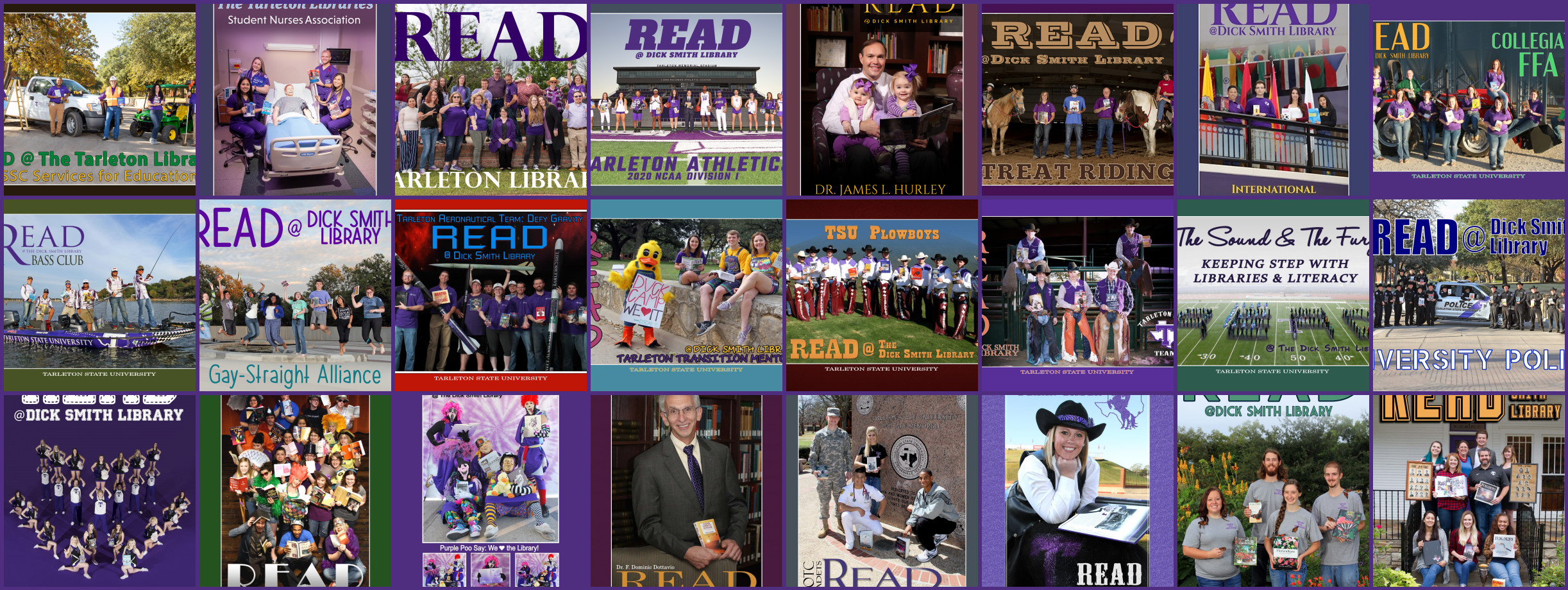The library has a new “one-stop shop” for searching our entire collection. Global Search allows you to search our library catalog, our subscription databases, and open educational resources (OER) from the web through one search interface. To use it, first go to the library’s website: https://www.tarleton.edu/library. Then type in a keyword, title, or author’s nameContinue reading “Introducing Global Search”
Tag Archives: library catalog
Tarleton Lib Mobile App
Tarleton Libraries has a new app for iPhones and iPads! You can find it in the App Store by searching for \”Tarleton Lib\” or use the QR code below to download the app: From the app you can search the library catalog, make book lists and even read e-books and online journals. You can alsoContinue reading “Tarleton Lib Mobile App”
July New Books
Each month the Dick Smith Library adds new books to its shelves. The books range from several topics which typically align with Tarleton State University\’s curriculum. Here\’s a look at a few new books that hit our shelves last month, July: Book Cover from Amazon.com Latinos and American Popular Culture Patricia M. Montilla, editor. GeneralContinue reading “July New Books”
How to Find Books, Movies, & More
Have you visited the library and wondered how to find books or other items specific to your research topic? You\’re not alone; several students approach the Reference Desk with questions on locating items on a daily basis. We\’re always happy to help but here\’s a brief tutorial to get you started: 1. Visit the library\’sContinue reading “How to Find Books, Movies, & More”
Need Help on the Upper Level of the Library? You\’re In Luck
Have you ever found yourself lost upstairs in the library\’s stacks? Or maybe you\’re working on a paper on one of our computers upstairs and realize you need assistance finding more sources but don\’t want leave your work unattended? We have you covered! Did you know we have a reference desk upstairs which is staffedContinue reading “Need Help on the Upper Level of the Library? You\’re In Luck”
Dick Smith Library Can Help You Get What You Need
In addition to the useful library resources and services described in yesterday\’s post, the library strives to help you get what you need when you need it: Online library catalog so you can locate items (print and electronic) in our collections. Databases so you can locate articles, films, reports, books, and more. Use your NTNET login to access databasesContinue reading “Dick Smith Library Can Help You Get What You Need”
Quick library catalog searching tip: Titles with "not" in them
The library has several \”Eat This, Not That!\” books, but if you try searching for them like this, you\’ll never find them: If you\’re searching for a title that has the word \”not\” in it, what you need to do instead is put the title in quotes, like in the example below. If you wantedContinue reading “Quick library catalog searching tip: Titles with "not" in them”
Doing research from home?
I know a lot of students and faculty do research and need to access library resources from off campus. Recently the library purchased some additional electronic books (eBooks) covering all academic areas. The library now has over 56,000 eBooks you can use and access from anywhere in the world! Other online resources available include digitalContinue reading “Doing research from home?”
Top 10 Tuesday: Tips for E-Research
Research can be pretty daunting — so many possible starting places, so little time. Online resources can help us locate useful, quality information, as well as meet deadlines if used systematically. The following list presents one possible strategy: begin with general resources and progress to more specialized resources. 10. Start with Wikipedia for topic overviews.WhileContinue reading “Top 10 Tuesday: Tips for E-Research”
How to read a list of "kept" titles
When you \”keep\” a group of titles in the library catalog, your printout will look something like the above image. (If this looks familiar to you, great; if not, and you\’d like to be able to do this, just ask!) Do you know how to read this list? Where would you go in the libraryContinue reading “How to read a list of "kept" titles”