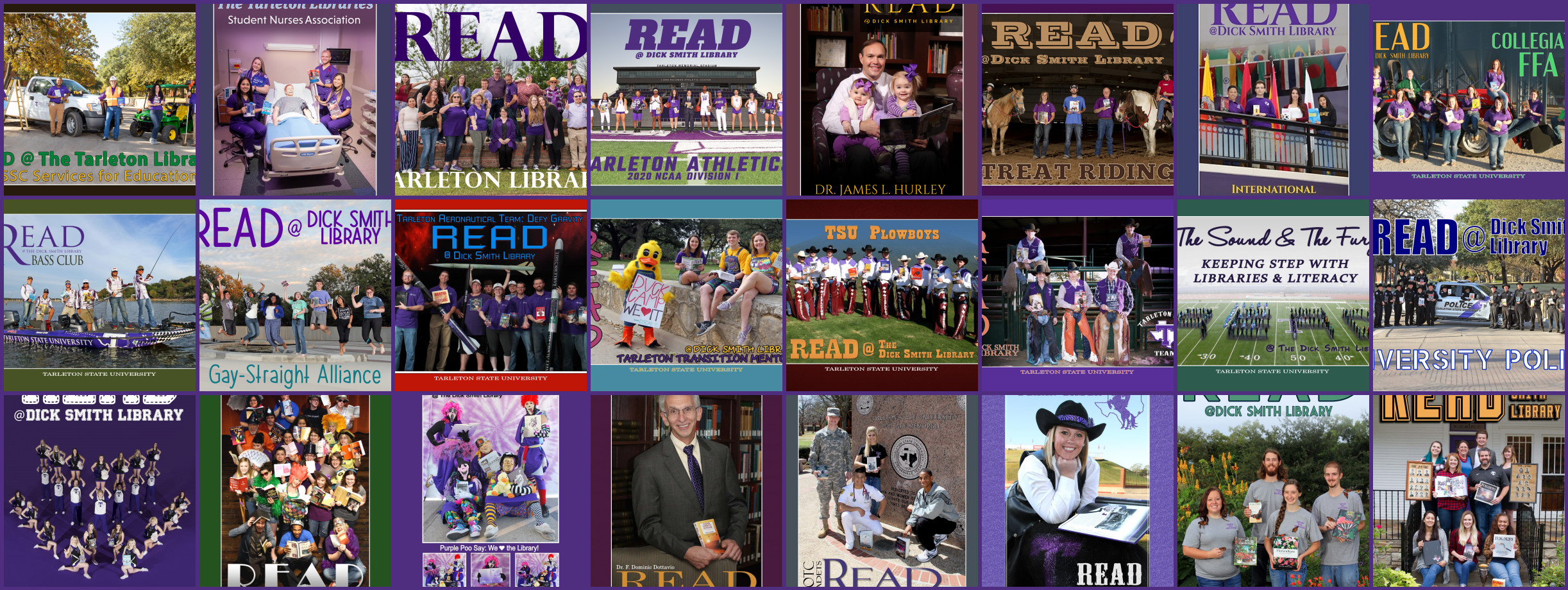Reference Department 2015We\’ve had a few comings and goings but we\’re still ready to assist you. Stop by the Reference Desk for assistance! Have you ever had a library or research-related question when you were on the go or after the library\’s operating hours? Did you know that the library has a service which allows you toContinue reading “Ask a Librarian”
Tag Archives: Email
Hey, Class of 2017!
Photo Taken By Tracy Holtman Did you participate in Library Poker during Transition week? If you did, you may remember filling out a Discovery T-Shirt Drawing Card to win a free t-shirt. We\’ve drawn the winners and we\’re waiting on you to come pick up your shirt! Not sure if you won?Check your Tarleton emailContinue reading “Hey, Class of 2017!”
Secure Password Tips
Although this great infographic by the Daring Librarian calls these password security tips \”for librarians\”, they can be used by anyone. Check it out and let us know what you think of the tips below. P.S. Your Tarleton NTNET password (this goes with your st_ username and allows you to use library databases and logContinue reading “Secure Password Tips”
Top Ten Tuesday – 10 email tips
Its Tuesday again – time for a list! I\’m addicted to email. I hate being away from a computer for more than two day. PC magazine has produced a list – 25 golden rules of email. It is really a good list. I have picked my top 10 items for this post. I hope youContinue reading “Top Ten Tuesday – 10 email tips”
Get Tips for Managing Email
With the campus switching to the Microsoft Live@Edu email service (more information), now\’s a great time to learn ways to better manage the ever-increasing number of email messages that hit your inbox.Several online forums offer tips for managing email. For example, TechProse offers Managing Email, which gives suggestions for breaking the pattern of continuous interruption,Continue reading “Get Tips for Managing Email”
Cool Websites and Tools (edition #199)
If you\’re interested in learning about online tools, makeuseof.com offers lists, links, descriptions, reviews and user comments to help you choose tools that fit your needs. In addition, posts like \”Cool Websites and Tools\” bring the information together in useful lists like the ones posted in edition #199 below.All listed websites are FREE (or comeContinue reading “Cool Websites and Tools (edition #199)”
Tips for avoiding tricksters
In \”5 \’DISPOSABLE\’ Web Accounts to Keep Your Identity Safe\”, Aibek of makeuseof.com explains several \”throwaway\” web tools that can help you deal with spam, eliminate telemarketing calls, and protect yourself against identity theft: Disposable email accounts Disposable phone numbers Disposable login details Disposable name and address generators Disposable file sharing
How do you use EMAIL?
Google is looking for input from university students on how they use e-mail on campus. They are trying to collect information on user preferences. The survey includes questions about preference and habits of students using e-mail and online applications. Google said it\’s looking to \”understand the role email and online applications play on college campusesContinue reading “How do you use EMAIL?”